-
Dismiss Notice
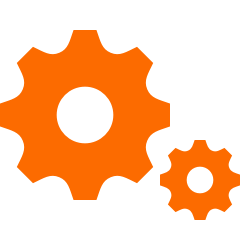 Trouble with the game?
Trouble with the game?
Try the troubleshooter! -
Dismiss Notice
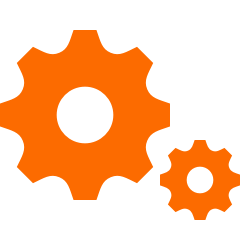 Issues with the game?
Issues with the game?
Check the Known Issues list before reporting! -
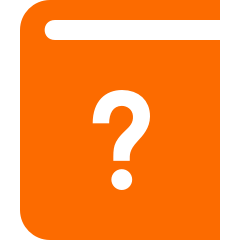 Before reporting issues or bugs, please check the up-to-date Bug Reporting Thread for the current version.
Before reporting issues or bugs, please check the up-to-date Bug Reporting Thread for the current version.
0.35 Bug Reporting thread
Solutions and more information may already be available.
Beam NG will not launch through steam or regular application
Discussion in 'Troubleshooting: Bugs, Questions and Support' started by nsilano120, Dec 4, 2020.
