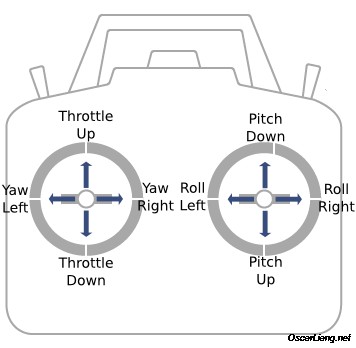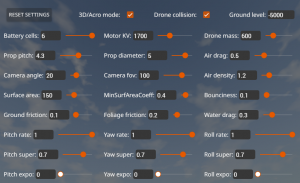Setting up:
How to use:
- Go to Options > Controls > undefined category: fpv_drone and bind Throttle, Pitch, Yaw, Roll to axes on your controller(See section "If you are new to FPV" explaining how). You may need to invert some axes. Here you can also bind additional actions.
- When you are in the game switch to the Fpv Drone camera.
- To change the drone settings press Escape, then go to UI Apps > Add app > Fpv Drone Settings and press Escape again. To hide the menu go to UI Apps > Edit apps and press "X" on the Fpv Drone Settings app.
To switch to the drone cycle through the camera modes using the "Next Camera" button. Press "Center Camera" button to reset the drone near the car. I highly recommend binding additional actions in Options > Controls > undefined category: fpv_drone. By default mode is set to 3D. That means the drone will accelerate downward when the throttle is all the way down . You can change the mode to Acro in the UI App
If you are new to FPV:
Set the controller axes like in the picture below. By default mode is set to 3D. That means the drone will accelerate downward when the throttle is all the way down. This is not how fpv drones usually work. Fpv drones can only accelerate upward. The reason mode is set to 3D by default is because most people using the mod will use a gamepad, and the centering spring in them makes it uncomfortable to fly in Acro mode. If you use a radio controller turn off 3D mode in the UI App.
The drone uses Betaflight rates. Battery cells, Motor KV, Prop pitch and Prop diameter settings don't behave realistically outside of default values. Every setting is pretty much self explanatory except for "Minimal surface area coefficient(MinSurfAreaCoeff)".
Minimal drone surface area coefficient is the coefficient by which surface area of the drone is multiplied when its propellers are parallel to the airflow.
It means that if the coefficient is 0 the drone behaves like a flat disk and if it's 1 the drone behaves like a sphere. You can change gravity in the Environment options.
If you found a bug or have suggestions, you can contact me on discord: sug4#3152. Thank you
Additional tags: fpv drone camera mode simulation quadcopter
Dismiss Notice

In the upcoming weeks mod approvals could be slower than normal.
Thank you for your patience.
In the upcoming weeks mod approvals could be slower than normal.
Thank you for your patience.
Beta FPV Drone Camera 1.0.1
Fully configurable realistic fpv drone (camera mode)
Tags: