-
Dismiss Notice
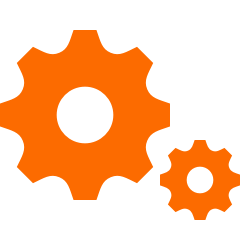 Trouble with the game?
Trouble with the game?
Try the troubleshooter! -
Dismiss Notice
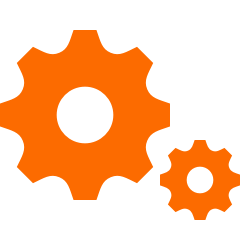 Issues with the game?
Issues with the game?
Check the Known Issues list before reporting!
If you cannot locate some files after updating, read this
Discussion in 'General Discussion' started by thomatoes50, May 3, 2019.
- Thread Status:
- Not open for further replies.
- Thread Status:
- Not open for further replies.
