-
Dismiss Notice
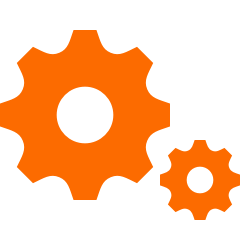 Trouble with the game?
Trouble with the game?
Try the troubleshooter! -
Dismiss Notice
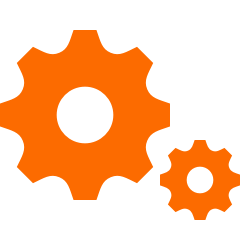 Issues with the game?
Issues with the game?
Check the Known Issues list before reporting! -
The BeamNG Team wishes everyone Happy Holidays!BeamNG team presence will be limited during the holiday season as we take the time off to rest and enjoy the holidays!
There will be no mod support or mod approvals from 19th of December until 5th of January. Please expect delays during this period.
We hope you enjoy the holidays too, see you in 2026! -
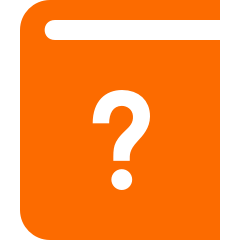 Before reporting issues or bugs, please check the up-to-date Bug Reporting Thread for the current version.
Before reporting issues or bugs, please check the up-to-date Bug Reporting Thread for the current version.
0.37 Bug Reporting thread
Solutions and more information may already be available.
EXPERIMENTAL: Virtual Reality
Discussion in 'Troubleshooting: Bugs, Questions and Support' started by Leeloo, Sep 20, 2023.
Page 26 of 39
