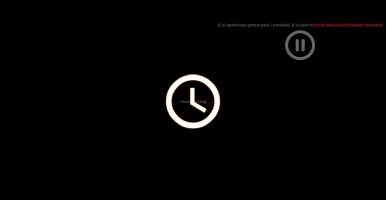Version 0.37
Known Issues
- The Minimap UI app can significantly reduce framerate in certain situations (especially when using the BeamMP mod).
- Crash to desktop on force feedback wheels when Use Logitech features checkbox is enabled
- As a temporary workaround you can disable it. Logitech is aware of the crash and is currently working on a fix - please make sure to keep Logitech G-HUB up to date
- Drag race time slips incorrectly show winner on the opposite lane
- Save/Load feature in the Radial Menu may not function correctly
- Suspect vehicle may not be visually identified
- Skin Editor: To see the exported skin, please make sure to enable online features first and restart the game
- All Intel GPUs do not support Bloom (it will be disabled by default if the game detecs an incompatible GPU)
- On Intel Integrated GPUs (630 generation or similar), openable doors are not working
- On Intel Integrated GPUs, the nodegrabber may not work. Updating your drivers might solve this problem
- Time Trials are not recording checkpoint times when initiated from the Main Menu. The trials can still be completed
- Vulkan Renderer:
- Running game in Vulkan mode on Steam OS 3.6 will cause memory leak
- Graphical glitches may occur on older GPUs
- Slowdowns or crashes may happen when the game is using more VRAM than available
- Screenshots might be saved with visible artifacts sometimes
- Nvidia overlay is breaking Vulkan on certain configurations
- Crashes may happen when generating imposters on certain configurations
- Linux version:
- All issues related to Vulkan are applicable to Linux
- Lack of game launcher, missing user folder migration, etc
- Drop in performance might happen on case-sensitive file systems
- Minor graphical issues may occur
- Screen flickering on wayland may happen on certain configurations
Outdated & Corrupt Mods
- BeamMP
- Users may be unable to use the new Rally mode from main menu. As a workaround, you can load a map with stages, open the M map, and scroll down to the Rally category
- This mod tends to cause a wide range of issues after updates - such as broken user interface, inability to launch maps, broken force feedback, broken bindings, etc. If you experience issues, you can try deactivating or uninstalling the mod:
- Uninstall the mod
- Then open the
user folder and remove the
multiplayerfolder from the/modsfolder - If this didn’t help, back up the contents of your user folder and completely remove it
- CRGZ’s Vehicle Improvements & Add-ons by CRGZ causes issues with lights on multiple vehicles
- Advanced Driver Assistance Systems by angelo234 causes issues with the game, even if the mod is installed but not active
- CK Graphics Settings Mod by Car_Killer may cause crashes
- 1976 Soliad Wendover by missionsystem causes issues with the wheel textures on the remastered Hirochi Sunburst
- Rally Big Tires by nachtstiel may cause missing tires
- Mods KLJP by Kueso and Most Wanted Mission by ますくろ break traffic
- DFA Pack may cause issues with all vehicles
- SSRG’s Megapak by SSRG causes issues with Gavril T-Series engine
- Gavril H-Series Addon by AR162B will cause missing doors on H-Series van
- Legran Pack by burilkovdeni may cause issues with vehicles
- Urbanmaid Core Resource Package by Urbanmaid may cause issues with wheels on Soliad Lansdale
IMPORTANT!
Mods that use custom buttons in the main menu must be updated to ensure compatibility with the new Vue system.
Please review this example for further details on how to implement this.
Last modified:
September 22, 2025